Pixelformer is a very easy-to-use application that allows you to create icons to use in many programs, as shortcuts or for whatever you want.
Basically, Pixelformer is an advanced image edition tool that allows you to work with layers for each pixel in the picture, so the limits of the program are in your skill. If you are good the results will be excellent, but if you are not so good, the output icons will not be so good.
The edition options are good enough, use the pencil, airgraph, eraser, geometric forms, etc. choose the color from the color chart. As you can edit pixel by pixel, you will not have many problems.
When you'll have finished your creations, you'll be able to export them as PNG, ICO, BMP and TGA, while if you want to edit an already created one, it can import JPG, PSD, BMP, PNG, GIF, EXE, DLL, OCX, ICO and TGA.





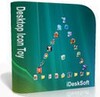











Comments
Thank you very much! I'm addicted to modifying the appearance of my desktop and this is a very useful tool!
I find it a very good software for creating icons. You can import images in .png format and export them to .ico, with the results being identical, without the undesired white background that most peop...See more